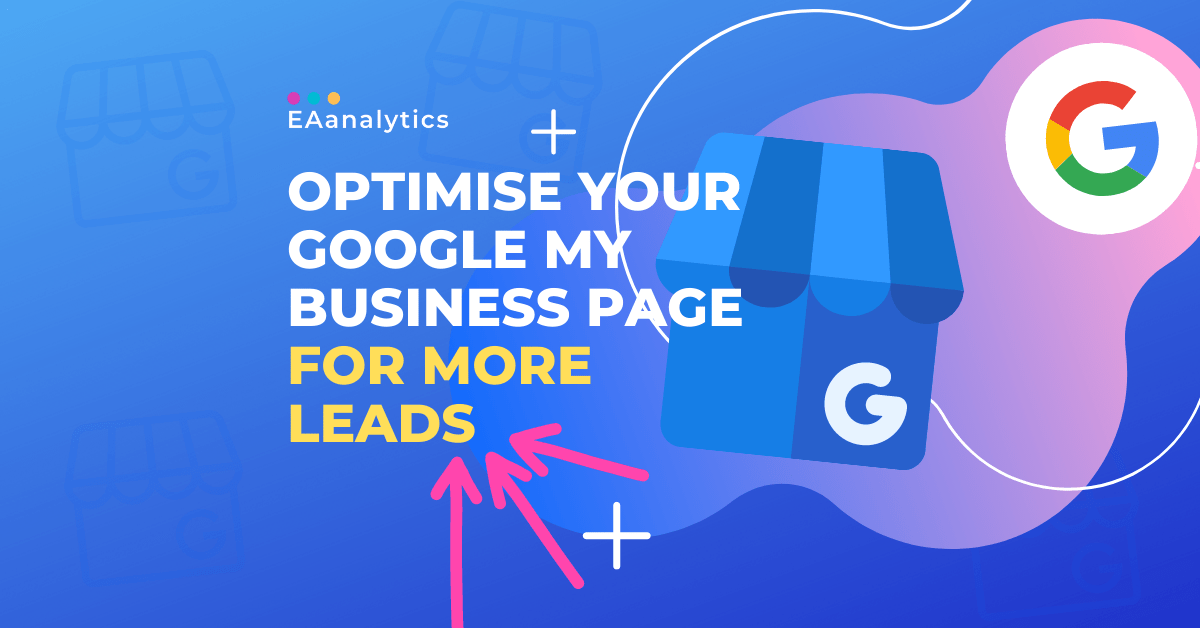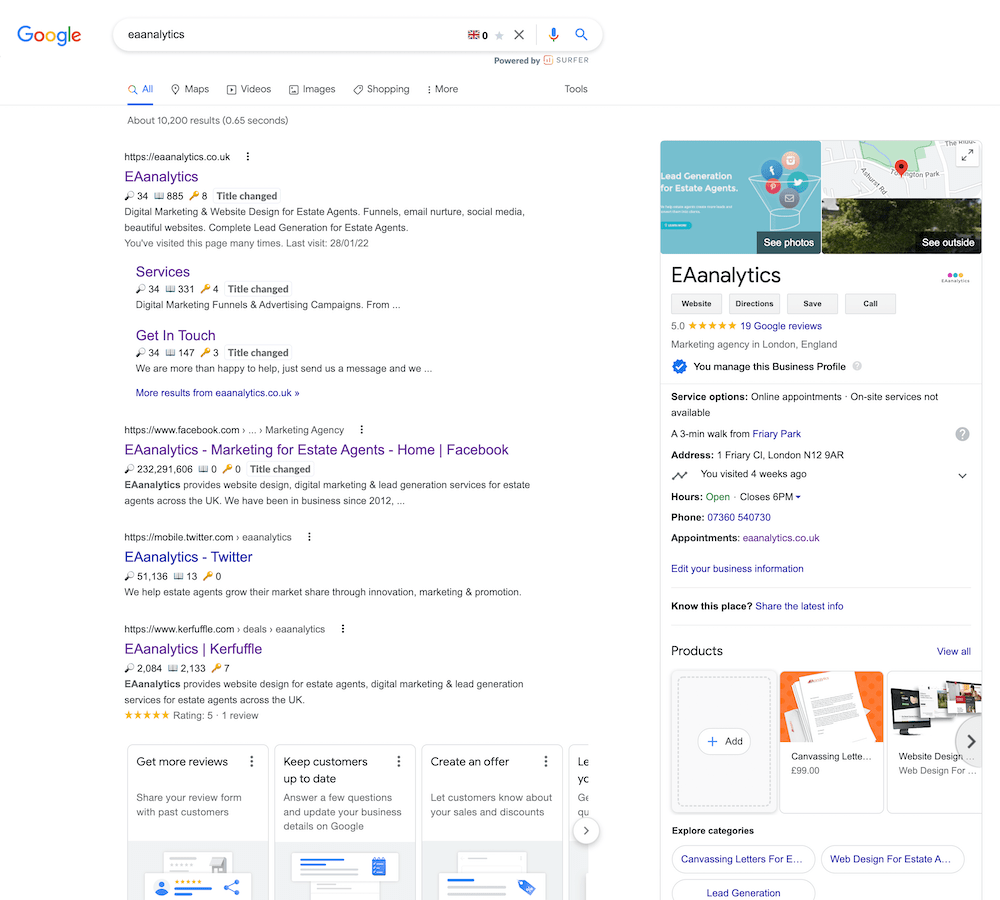Table Of Contents
Introduction
If you’re an estate agent, then you know that generating leads is essential to your success. And if you’re looking for ways to optimise your Google Business Profile so you can get even more leads, you’re in the right place!
In this blog post, we’ll talk about how to make sure your GMB page is set up for success and how to use it to attract more potential clients.
Why Is A Google Business Profile So Important?
If you’re not familiar, GMB (Google My Business) is a free listing that allows businesses to manage their online presence across Google. This includes search and maps. When potential customers search for estate agents in your area, your GMB listing will be shown.
But that’s not all!
Your GMB listing also allows you to share important information about your business, like your hours of operation, contact information, and services offered. You can also post photos and videos, write blog posts, and respond to reviews. As you can see, there’s a lot you can do with your GMB page.
If you don’t have a GMB page for your business yet, now is the time to create one. It’s easy to do and only takes a few minutes. Plus, it’s free! You can create your GMB listing here.
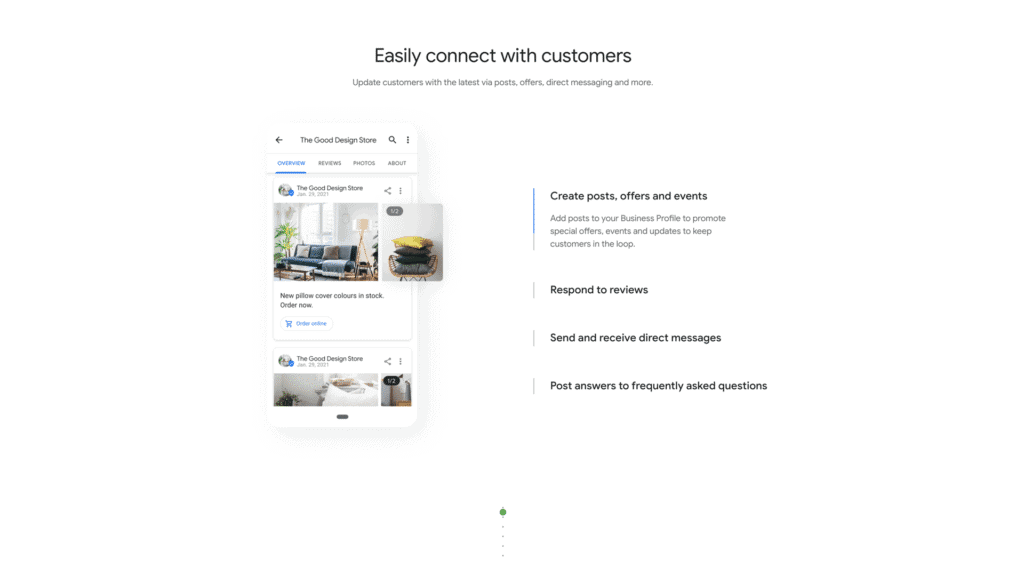
Do this first!
Before you go all in and start making any adjustments, I strongly advise that you go look at your competition’s profiles and those of bigger city companies. This will give you great insights into what is working and a few ideas to make your estate agency profile stronger.
To find nearby estate agents, you can type in your term and see what comes up. You may also do this by searching for “service name near me” or “service name in city” in an incognito browser. For example:
- estate agents near me
- estate agent in Cheshire
When learning about the competition, look at what category they’re in, how many reviews they have, and their company description. … Try to figure out what you need to do to surpass them and what you need to achieve in order to outperform them.
Also, write down the relevant keywords for your company. These will include your unique services, locations, and any other words used to describe your company or services.
Keep in mind that to surpass your competition, you must be consistent in generating new reviews, creating content, answering questions, and responding to new inquiries.
Now that we’ve talked about the importance of a GMB page, let’s move on to how you can optimise it for more leads.
Tops Tips For Optimising Your GMB Profile
- Use keyword-rich titles and descriptions
- Add photos and videos
- Post blog articles
- Respond to reviews
- Keep your information up to date
Use keyword-rich titles and descriptions
As we mentioned above, one of the best ways to optimise your GMB listing for more leads is to use keyword-rich titles and descriptions. When potential customers search for estate agents in your area, you want your GMB listing to come up. One way to ensure that it does is to use keywords that potential customers are searching for.
For example, if you’re an estate agent in London, you might want to use keywords like “London estate agent” or “estate agent in London.” By including these keywords in your title and description, you’re more likely to show up in search results. That means more potential leads for you!
Add photos and videos
In addition to using keyword-rich titles and descriptions, another great way to optimise your GMB listing for more leads is to add photos and videos. This is a great way to show potential customers what your business is all about. And it can also help you stand out from the competition.
When adding photos and videos to your GMB listing, make sure they’re high quality and relevant to your business. For example, if you’re an estate agent who specializes in luxury homes, you might want to add photos and videos of the homes you’ve sold. This will give potential customers an idea of what you do and what they can expect if they work with you.
Post blog articles
In addition to photos and videos, another great way to optimise your GMB listing is to post blog articles. This is a great way to show potential customers that you’re an expert in your field. And it can also help you attract more leads.
When writing blog articles, make sure they’re well-written and relevant to your business. For example, if you’re an estate agent who specializes in luxury homes, you might want to write a blog article about the benefits of buying a luxury home. This will show potential customers that you know what you’re talking about and that you’re an expert in your field.
Respond to reviews
In addition to writing blog articles, another great way to optimise your GMB listing is to respond to reviews. This is a great way to show potential customers that you care about your business and that you’re willing to listen to feedback.
When responding to reviews, make sure you’re polite and professional. Thank the reviewer for their feedback and let them know that you’re taking their comments into consideration. This will show potential customers that you’re committed to providing the best possible service.
Keep your information up to date
Finally, one last tip for optimising your GMB listing is to keep your information up to date. This includes your hours of operation, contact information, and address.
By keeping your GMB listing up to date, you’re more likely to show up in search results. And that means more potential leads for you! Plus, it shows potential customers that you’re a reliable and trustworthy business.
Key Points
- Estate agents should use keyword-rich titles and descriptions to optimise their GMB pages for leads.
- Photos and videos can also be used to attract potential customers.
- Blogging is also a great way to show expertise and attract leads.
- Responding to reviews builds trust and shows that you care about your business.
- Finally, keeping your GMB listing up to date with current information is essential.
By following these tips, you can optimise your GMB listing for more leads. By doing so, you’re more likely to attract potential customers and grow your business.
Conclusion
From using keyword-rich titles and descriptions, adding photos and videos, posting blog articles, responding to reviews or keeping your information up to date, there are many ways you can optimise your GMB listing for more leads. Do some research to see what will work best for you and your business, and then get started!
With a little effort, you’ll be seeing more leads in no time. If you have any questions or would like more tips, feel free to reach out to us. We’re always happy to help!
Frequently Asked Questions about Google My Business
How do I optimise my Estate Agency Google My Business page for more leads?
There are many ways you can optimise your GMB listing for more leads, including using keyword-rich titles and descriptions, adding photos and videos, posting blog articles, responding to reviews, and keeping your information up to date.
What are some of the benefits of optimising my GMB listing?
Some of the benefits of optimising your GMB listing include increased visibility in search results, more potential leads, and improved customer trust.
How can I make sure my GMB listing is up to date?
information, and address. You can also set up alerts so that you’re notified whenever any changes are made to your listing.
I’m not sure where to start with optimising my GMB listing. What should I do?
Do some research to see what will work best for you and your business, and then get started! With a little effort, you’ll be seeing more leads in no time. If you have any questions or would like more tips, feel free to reach out to us. We’re always happy to help!